Before we start building our game, there are things that we need to download. First, is the Godot game engine which you can download on your website or just click on this link https://godotengine.org/download I’m using the 64bit standard version of Godot game engine, to follow along I recommend to download the same version.
Then we need assets for our game. I got the images for the game in kenney website. They have a lot of free game assets there. Here is the link for the assets that I used in this game https://www.kenney.nl/assets/jumper-pack
Then, I also added a sound effect in the game. Just one, when the player jumps and I downloaded it in the https://freesound.org/people/MATRIXXX_/sounds/523771/ You may want to take a look at their website for other sound effects that you like.
Now we have the things that we need, time to start building our game. Open the Godot game engine. In the window that open just click cancel and then click the button for New Project at the right side of the window.

Then in the project name, put PlatformJumper then click the Create Folder besides the input field. Then click Create & Edit button.

Now you have this screen. We will build a 2D game, so in the left side of the window, you can see a Scene panel. Click on the 2D Scene.

Then when you got this window. Right click to Node2D and click Rename. Change the name to Game.
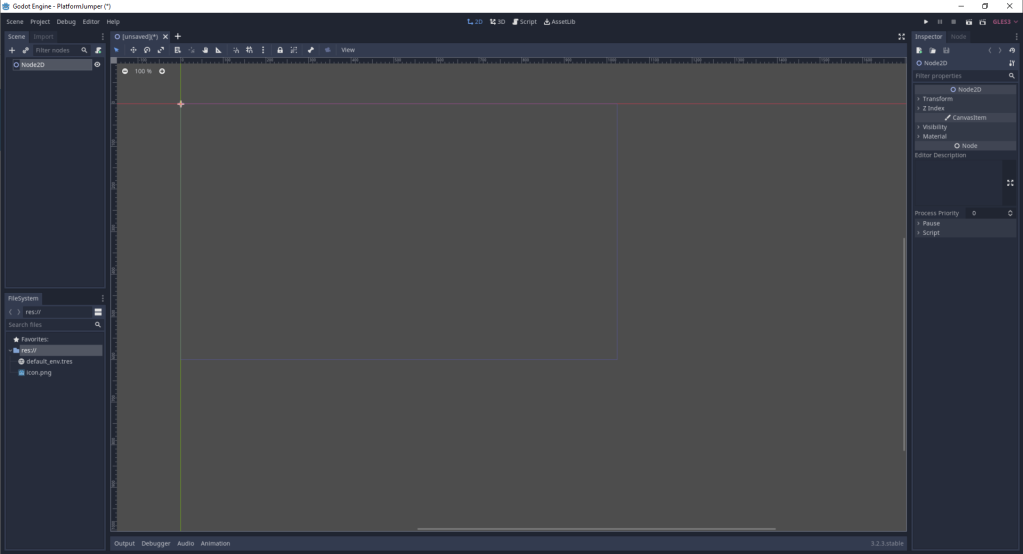

Click the Scene in the menu. The click Save Scene As…

Click Create Folder in the upper right side of the save window. Then create a folder called Scenes

Click save to save our Game scene inside the Scenes folder.
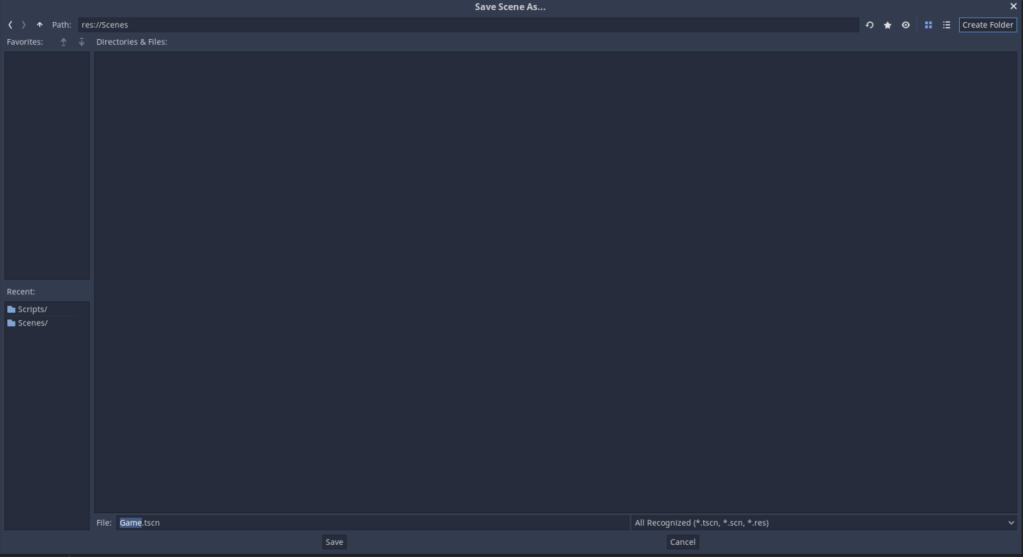
In the FileSystem panel at the bottom left of the window. Right click to the res:// folder then click New Folder
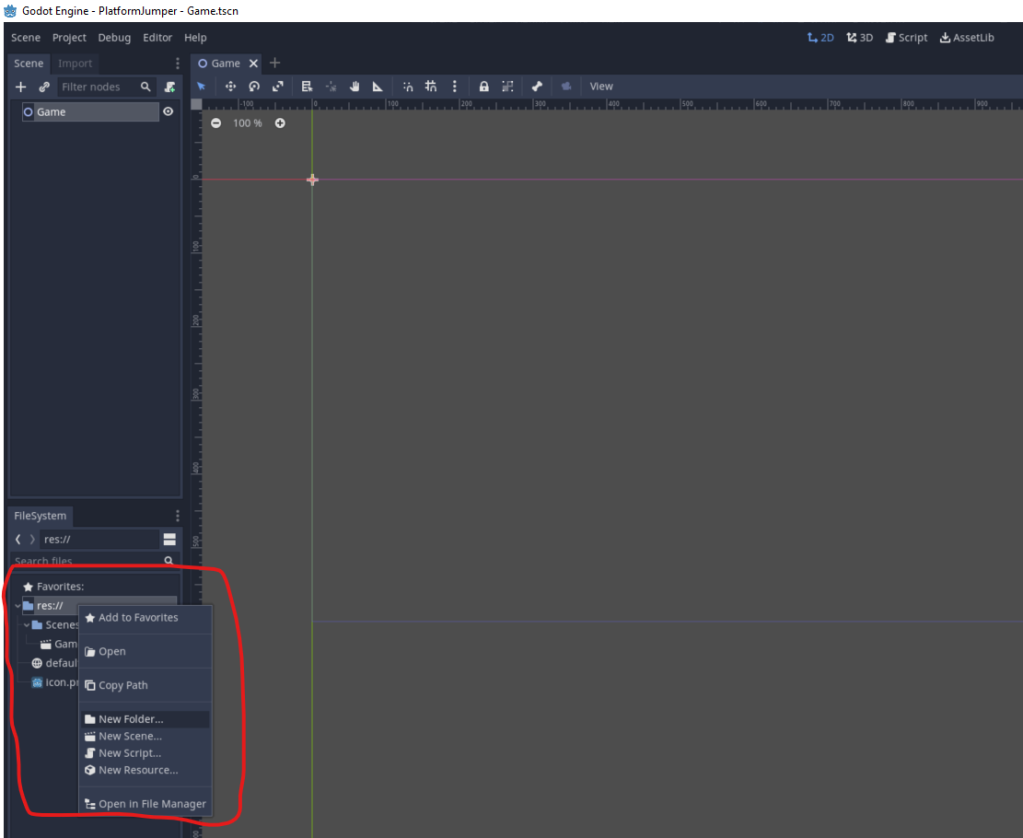
Name the folder as Assets

Earlier I asked you to download the jumperpack_kenney game assets. Extract it and go to the PNG folder copy the contents of the PNG folder to the Assets folder of our Godot project. You can do this by highligthing all the folders then drag it inside the Assets folder in Godot game engine.

Then Godot will import the assets to our project.


Right click to the Assets folder and create a new folder called Audio. Then drag the jump audio that we got from https://freesound.org/people/MATRIXXX_/sounds/523771/ inside the Audio folder. Then we are done setting up to project.